How Do I Change My Avatar?
-
To change your avatar/user profile image that appears alongside your posts, head over to the edit profile page (you'll become familiar with this page to edit a number of settings!)
-
Click on your profile image in the top right corner of the screen to reveal the drop down menu
-
Click 'Edit Profile'
-
On the left hand side, click 'Change Picture'
-
Upload your file from the options provided



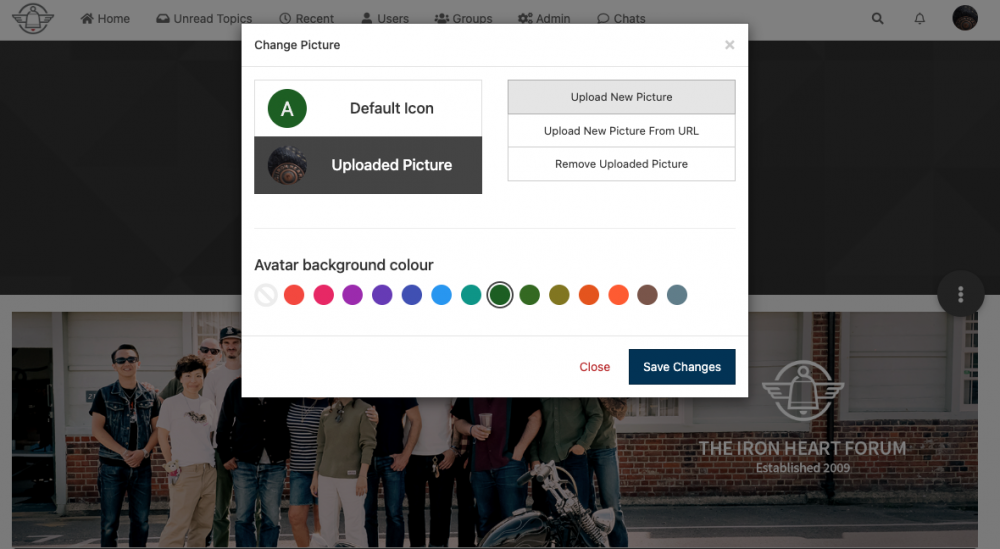
-
-
A Alex pinned this topic on

