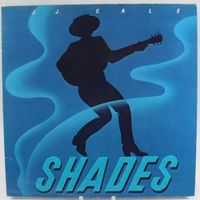How Do I Direct Message or Chat Someone?
-
The direct messaging or 'Chat' function within the new forum platform is much more akin to what you'd expect from a modern day messaging system such as WhatsApp. It has much more a rolling conversational feel and doesn't hide your previous message that you've sent, so you can follow conversations much easier!
The Chat function will live in the primary navigation bar at the top of the screen. Clicking the 'Chats' icon will reveal a dropdown revealing your chats in chronological order. You can then hit 'All Chats' to reveal a overview and easily start a new chat.
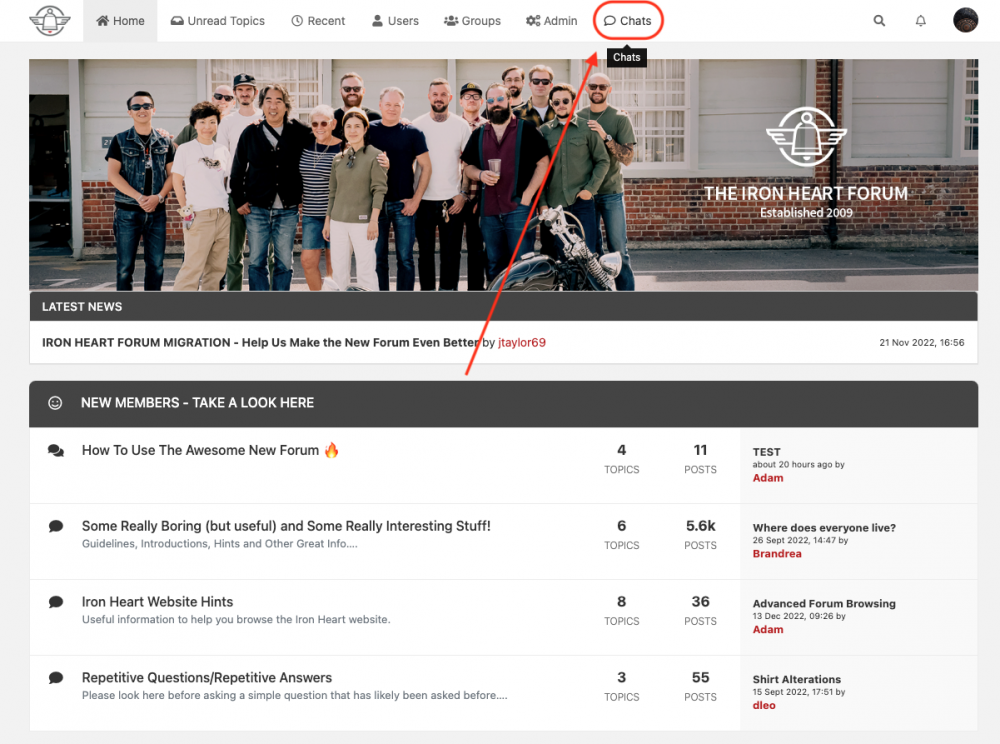


PLEASE NOTE: Due to format discrepancies between the old and new forum platforms, your existing direct message conversations will appear as "ROOMS" in the message history. You can re-name these by clicking the 'cog' icon within the chat. Any new chats you initiate will have the relevant forum user name associated with it. We are actively working on an improved solution for this behind the scenes and aim to roll these updates out as soon as possible.

-
I like that DMs have been replaced with chats. Much more user friendly.
A thought, but I have been on forums in the past which had a forum-wide live-chat feature. It was quite a cool feature for people who were online to just drop in, hang out, and chew the shit with people without necessarily cluttering up topics/boards.
-
Thanks for the info
-
A Alex pinned this topic on