How Do I Watch or Follow A Topic?
-
If you want to watch or follow a particular topic, and be notified of activity and when people post, you can do so by clicking on the 'bell' icon within the topic.

You can then choose your preference of that particular topic.

If there is activity within a topic you are following, you will then receive a notification in the navigation bar at the top of your screen.
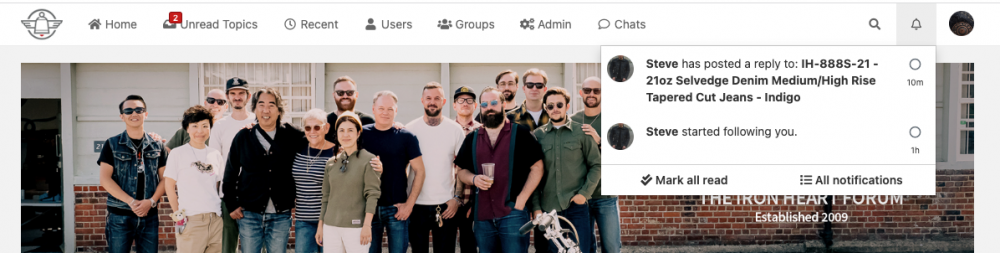
You can choose whether you want to watch all threads you engage in by default in the settings area of your profile. Click on your profile thumbnail in the top corner of the screen and select 'Settings' from the dropdown menu.
You'll then be presented with the following screen where you can edit your Watch preferences.

-
A Alex pinned this topic on

