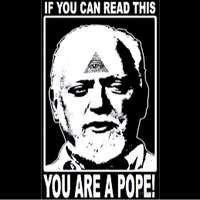All Things Mac/ Apple
-
thanks for the feedback guys…almost a bit too much tech. talk right there tbh.

two years from now I don't think I'll still work with the same machine tbh. so not having that wireless feature is totally fine with me...here are the stats of the MBP:
13", 2.26GHz Core 2 Duo, 2GB, 250GB HDDnot sure if they're different from the one you were talking about snowy, so bear with me mate

-
Don't buy that. You can get a MUCH better new/refurb Mac for $100+ more than that one.
Go to this site and compare macs.
http://www.everymac.com/ultimate-mac-comparison-chart/?compare=all-macsCheck the "geekbench" scores(higher the better). I'm not an expert but basically geekbench is a test app to see how well computers perform in certain tasks. It helps you see the differences in processors/ram/types of HDDs/etc.
That computer you got offered scores pretty low compared to even this refurbished MBA
http://store.apple.com/us/product/FD231LL/A/refurbished-macbook-air-18ghz-dual-core-intel-core-i5To give you an idea of their value over time, I'm actually selling my 15" MBP 2.0 8gb i7 (two years old) pretty soon and I should be able to get $1000-1200 because of all the upgrades and shit.
-
What about the retinas they have ssd?
-
Finn, that's still not a very good deal mate.
Urb's call on the Refurbs is sound, down that option/path I suggest;
http://store.apple.com/us/product/G0ND2LL/A/refurbished-macbook-air-20ghz-dual-core-intel-core-i7 Which is the same price as a lower spec model listed below brand new. This refub is THE ONE I would get. It's 30% off list, the newest chipset, kitted out SSD.
rMBP or MBA RRP, below's what I'd get, either or, just depends if you have a few extra floating around.

-
Thirded. An SSD is so profound it will breathe life back into an obsolete computer. Storage is always the worst bottleneck and moving to SSD does wonders for that bottleneck.
-
fwiw, I love my MBPr. The resolution is fantastic, the SSD is great, the fan is really quiet. I'm a little concerned about what Snowy said about the 802.11ac, but I rarely take my laptop out of the house. The wireless I have in my house will always be compatible with my laptop

-
Ok, mail from my boss-man… He wonders whether the jump from 10.5.8 to 10.6.7 is possible without losing data (he mentions pictures, music, kiddy porn; yes that's my boss
 )...
)...So: he wonders how big the jump can be without losing data, and he's apparently looking for a Dutch version... He also says, Snow, that if you pay for the tickets, he'll pick up the disc in person...
-
Looks like 10.5.8 to 10.6.7 is ay o kay (https://discussions.apple.com/thread/4623914?start=0&tstart=0).
I'll pay for the tickets, no problems, but he's going to be purchasing a very expensive 10.6.7 CD

-
Talk to me about the benefits of installing a 256 SSD hard drive in my Mac Book Pro please?

-
Quicker yes but it's important to explain exactly what that means. Disk access happens more frequently than is patently obvious. Not just when you're opening a document but as memory intensive tasks occur in the hard drive is used as fake memory. Thus, it's hard to overstate the impact of having SSD and your computer from a performance perspective. It will rejuvenate a computer like nothing else, it can be like buying a new machine.
-
What about SSD/ HDD hybrid drives? I'm seriously considering the Seagate Momentus XT 750GB.
-
I think those hybrid architectures can be great. Not sure if they automatically move frequently used data to the SSD and present a single volume, or if you have to manage that yourself and copy files to a fast or a slow volume. If the latter, you could just install the OS and a few other choice things on the SSD and then use the spinning platters for archival storage (like pig pr0n for Seul).
If it is automated, I think what's even better than hybrid storage is the Apple Fusion drive, which is less of a cache model, where frequently used files are copied to faster storage (in this case SSD), and more of an automated tiered storage model, where frequently used blocks are moved to faster storage (SSD). This is more of an enterprise-grade approach and it makes better use of your available storage. Blocks is, in short, a more disk-based view of things, where files are more filesystem-based. Without getting further in the weeds, the disk-based approach is superior (ultimately it is more granular, moving parts of, say, a 50 GB file that are frequently used versus taking up precious fast storage with the whole bloody thing), as is the tiered storage versus cached model (you're not duplicating your items on the faster volumes, again saving space overall).
I am really out of touch with storage, so that's all I have. I just don't know if hybrid drives are intelligent enough to do what you want–I bet Snowy or some other propeller-head on here might be better informed. But you can make a Fusion drive:
http://www.macworld.com/article/2014011/how-to-make-your-own-fusion-drive.html