Where do we report issues with the new forum?
-
-
I agree @Matt …

-
Is there a way to ignore single threads without ignoring the whole board in which they are posted in? Some threads that I'm not interested in appear in the "Unread Topics" section which I use the most and I have to mark them as read everytime if I want them to be gone. Could be a useful function to implement if it hasn't been yet.
-
You can ignore as many individual topics as you like, simply head to the top post and click on the 'bell' icon and it'll give you these options @cityofdelusion
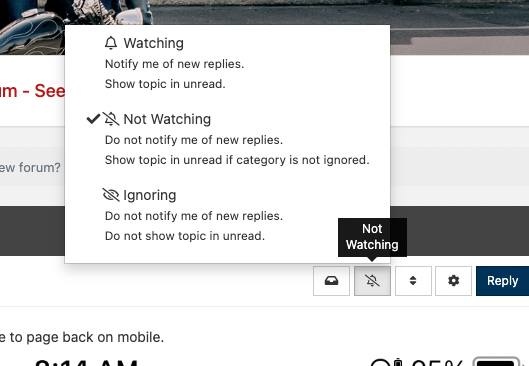
-
@AdamJ Ah, perfect, thank you for that! I didn't even consider clicking on it in the first place as it shows "not watching" by default and I thought that clicking on it would just activate the watching mode and make me get even more notifications.
-
This post is deleted!
-
@AdamJ When I browse some older forum threads on my laptop, some photos don't appear. When I use my smartphone, however, they do. Perhaps it's just me.
Example: https://www.ironheart.co.uk/forum/topic/2111/ihj-08-primaloft-quilted-nylon-jacket?_=1679916965843
-
@ARNC You have to: go to your profile and click on the three dots. Then scroll down until you see "Bookmarks" and select it.
-
@cityofdelusion Thanks. It's well-hidden but I think it will be really useful now I know where it is!
-
I was typing a post on the iPhone and switched to another app before I was finished. When I switched back to the forum website it was on the start page and my post was deleted.
-
If you view a post in the list of recently updated threads and then go back to the list, the thread you just viewed is no longer in the list. The thread is back in the most recent list when someone posts in it. Perhaps this is a feature, but sometimes I like to view a thread more than once before it's updated.





 now
now